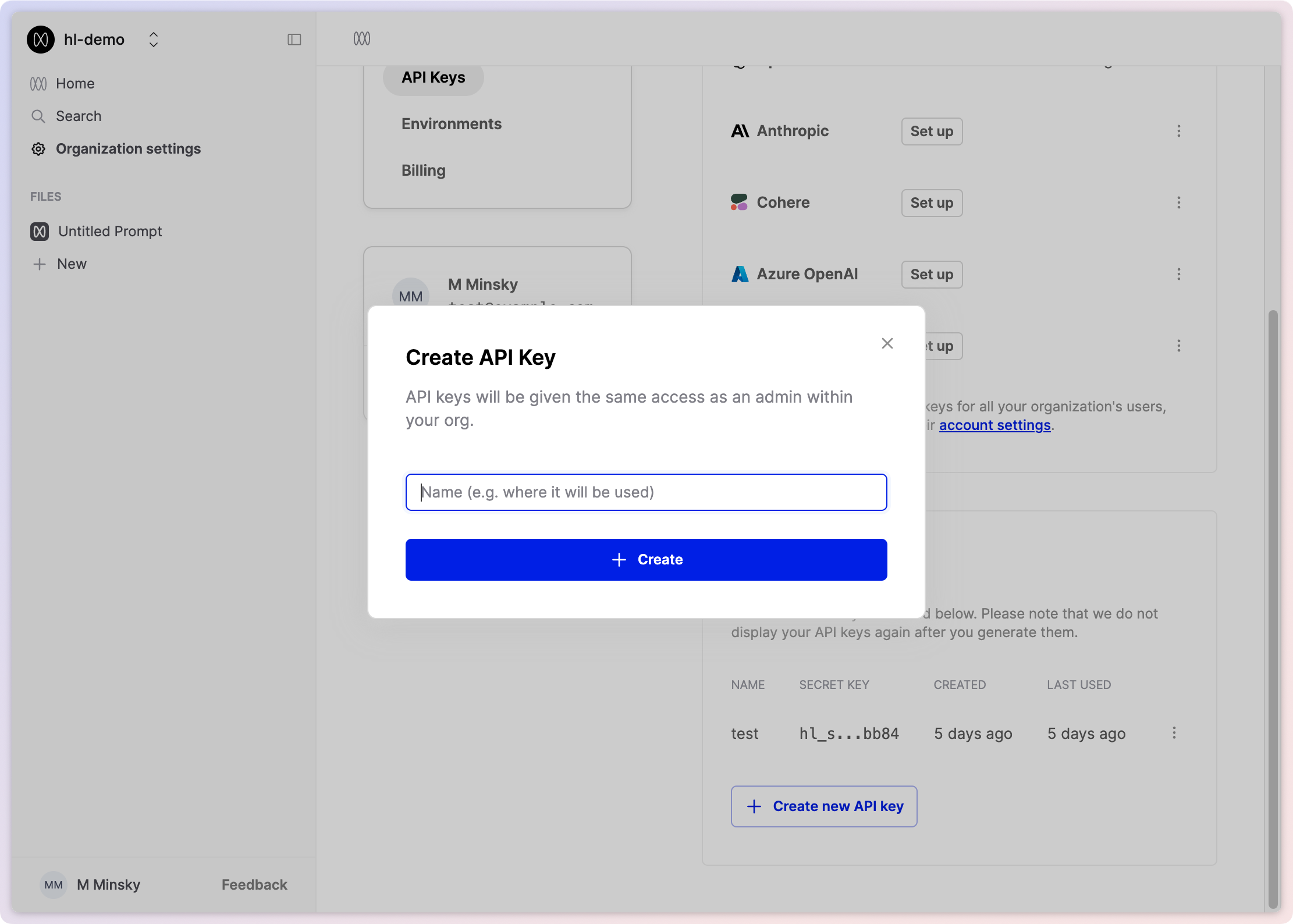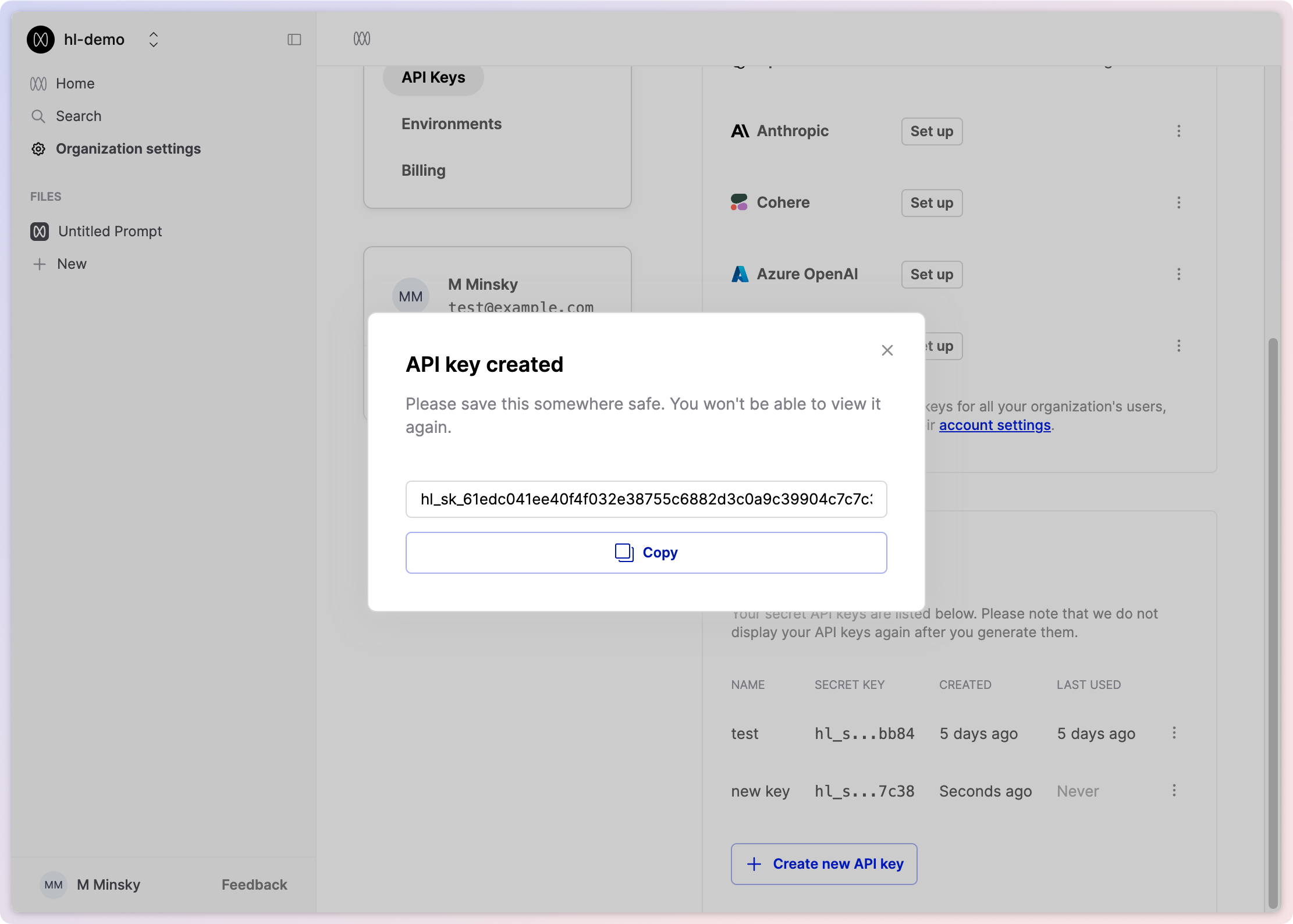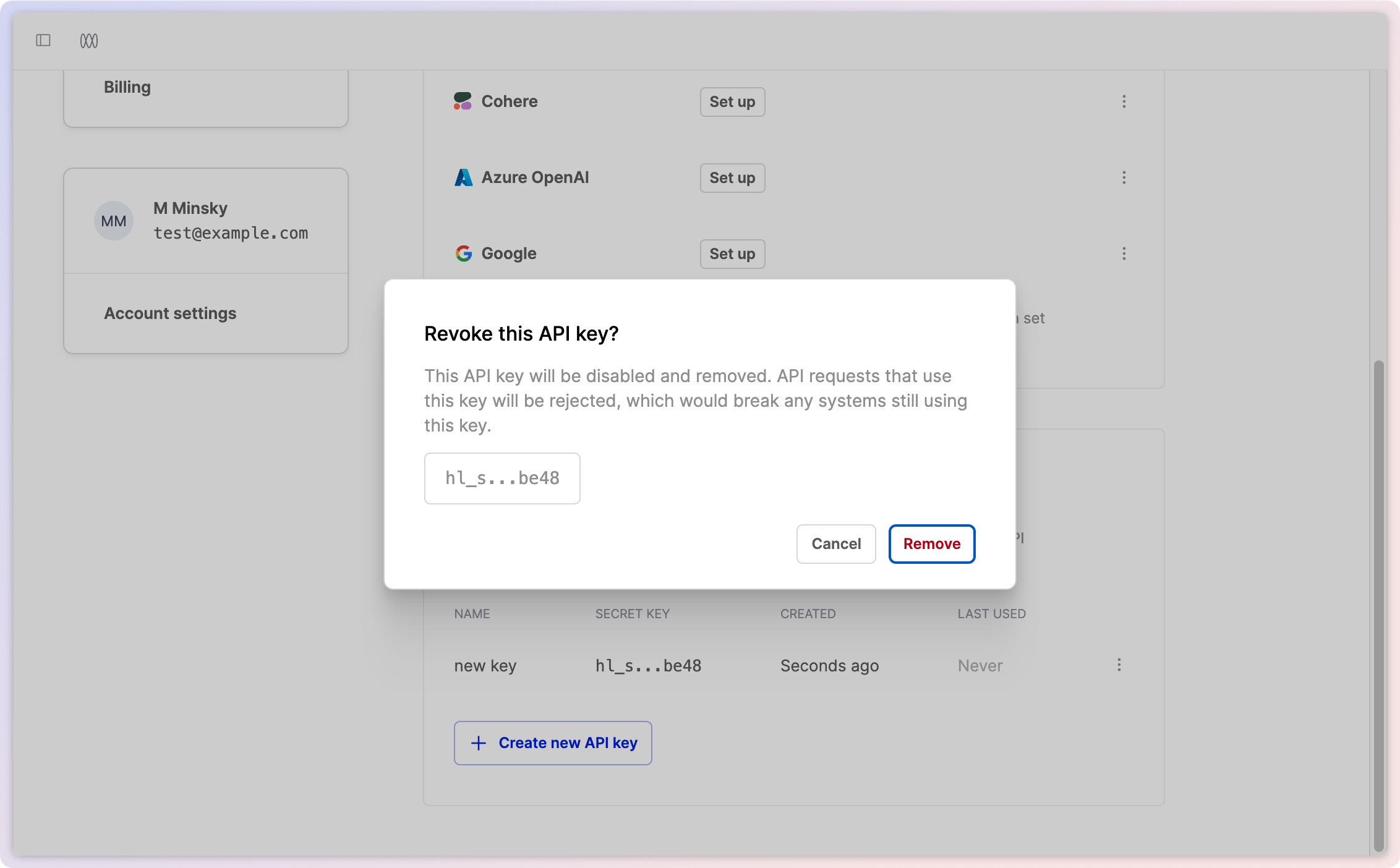Manage API keys
API keys allow you to access the Humanloop API programmatically in your app.
Create a new API key
Go to your Organization’s API Keys page.
Revoke an API key
You can revoke an existing API key if it is no longer needed.
This may break production systems
When an API key is revoked, future API requests that use this key will be rejected. Any systems that are dependent on this key will no longer work.